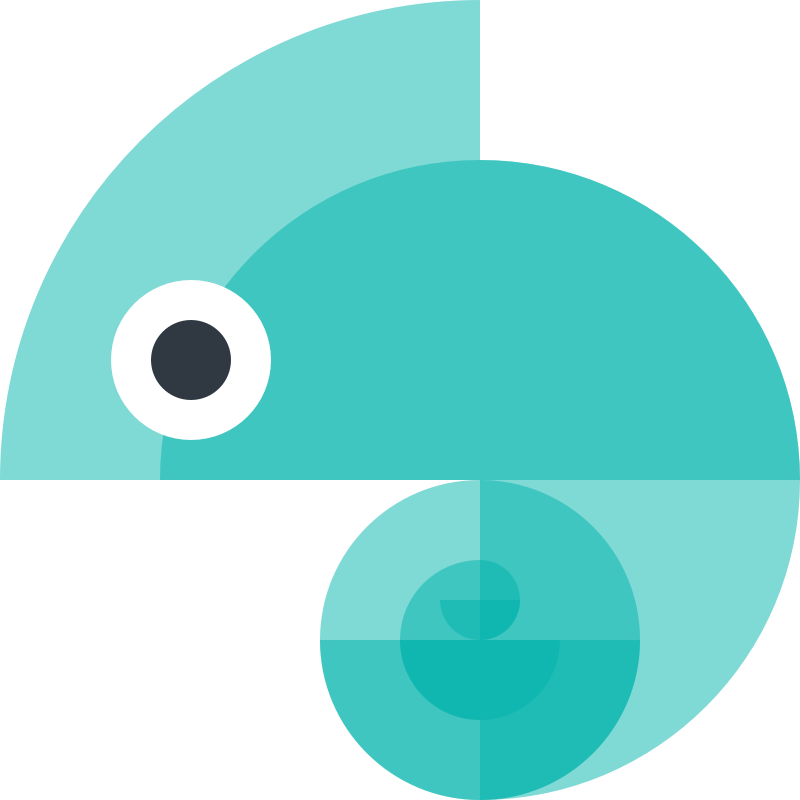Using the NPM Module
The Style Dictionary NPM module exposes an API to interact with Style Dictionary.
Installation
To use the NPM module, install it like a normal NPM dependency. You are most likely going to want to save it as a dev dependency (The -D option) because it’s a build-tool:
npm install -D style-dictionaryNPM Module Quick Start
To use the style dictionary build system in node, there are generally three steps:
- Import the StyleDictionary module
- Construct an instance with a configuration, creating the fully defined dictionary (importing all tokens and intended outputs)
- Call one or more build calls for various platforms
To use the NPM module you will need to update your NPM script that runs Style Dictionary from using the CLI command to running Node on the file you are using.
Alternatively, you can also use npx.
{ "scripts": { "build": "style-dictionary build" }}becomes
{ "scripts": { "build": "node build.js" }}Update build.js to the name of the file you created.
Using a JSON configuration file, that looks like this:
import StyleDictionary from 'style-dictionary';
const sd = new StyleDictionary('config.json');await sd.buildAllPlatforms();You can also extend Style Dictionary multiple times and call buildAllPlatforms as many times as you need. This can be useful if you are creating nested (parent-child) themes with Style Dictionary.
import StyleDictionary from 'style-dictionary';
const sd = new StyleDictionary({ // add custom formats/transforms});
await ( await sd.extend({ // ... })).buildAllPlatforms();
await ( await sd.extend({ // ... })).buildAllPlatforms();Another way to do this is to loop over an array and apply different configurations to Style Dictionary:
import StyleDictionary from 'style-dictionary';
const brands = [`brand-1`, `brand-2`, `brand-3`];
await Promise.all( brands.map((brand) => { const sd = new StyleDictionary({ include: [`tokens/default/**/*.json`], source: [`tokens/${brand}/**/*.json`], // ... }); return sd.buildAllPlatforms(); }),);The multi-brand-multi-platform example uses this method.
Utils
There is also a utils entrypoint on the NPM module that contains helper utils.
import { convertTokenData } from 'style-dictionary/utils';For more details, read the utils docs
Types
There is also a types entrypoint on the NPM module that contains additional type interfaces that may be useful when using TypeScript and creating your own hooks or needing to type your design token objects.
Any import from style-dictionary comes with first-class TypeScript annotations already attached, so you won’t need this too often.
import type { DesignTokens, Parser } from 'style-dictionary/types';For more details, read the types docs