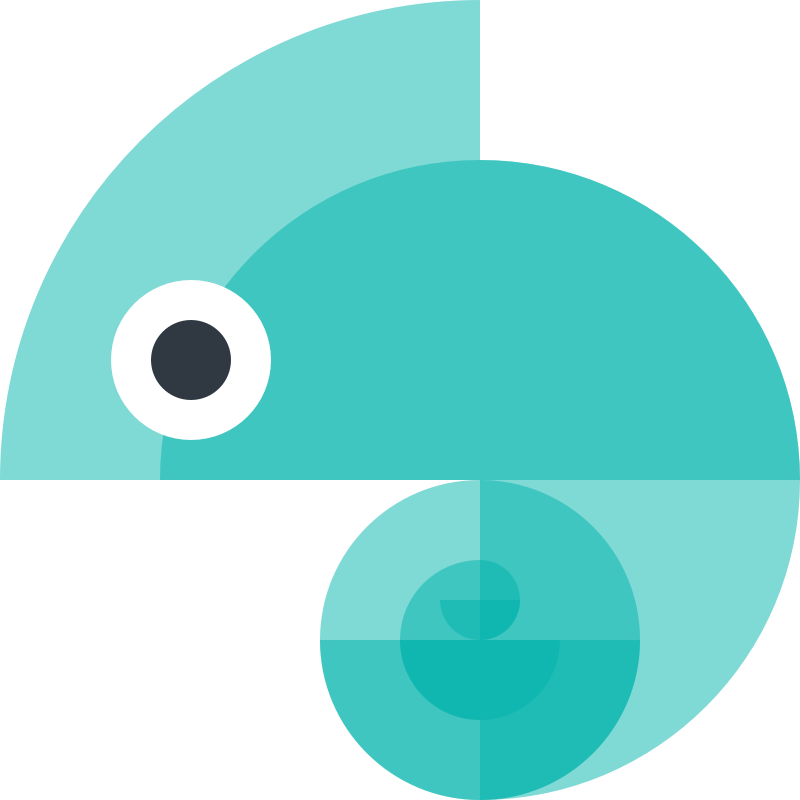Logging
You can customize the logging behavior of Style Dictionary.
import { logBrokenReferenceLevels, logVerbosityLevels, logWarningLevels,} from 'style-dictionary/enums';
const sd = new StyleDictionary({ // these are the defaults log: { warnings: logWarningLevels.warn, // 'warn' | 'error' | 'disabled' verbosity: logVerbosityLevels.default, // 'default' | 'silent' | 'verbose' errors: { brokenReferences: logBrokenReferenceLevels.throw, // 'throw' | 'console' }, },});
logcan also be set on platform specific configuration
| Param | Type | Description |
|---|---|---|
log | Object | |
log.warnings | 'warn' | 'error' | 'disabled' | Whether warnings should be logged as warnings, thrown as errors or disabled entirely. Defaults to ‘warn’. There is an enum-like JS object logWarningLevels available, that you can import. |
log.verbosity | 'default' |'silent' | 'verbose' | How verbose logs should be, default value is ‘default’. ‘silent’ means no logs at all apart from fatal errors. ‘verbose’ means detailed error messages for debugging. There is an enum-like JS object logVerbosityLevels available, that you can import. |
log.errors | Object | How verbose logs should be, default value is ‘default’. ‘silent’ means no logs at all apart from fatal errors. ‘verbose’ means detailed error messages for debugging |
log.errors.brokenReferences | 'throw' | 'console' | Whether broken references in tokens should throw a fatal error or only a console.error without exiting the process. There is an enum-like JS object logBrokenReferenceLevels available, that you can import. |
There are five types of warnings that will be thrown as errors instead of being logged as warnings when log.warnings is set to error:
- Token value collisions (in the source)
- Token name collisions (when exporting)
- Missing “undo” function for Actions
- File not created because no tokens found, or all of them filtered out
- Broken references in file when using outputReferences, but referring to a token that’s been filtered out
Verbosity configures whether the following warnings/errors should display in a verbose manner:
- Token collisions of both types (value & name)
- Broken references due to outputReferences & filters
- Token reference errors
And through 'silent' it also configures whether success/neutral logs should be logged at all.
By default the verbosity (‘default’) will keep logs relatively brief to prevent noise.
CLI
Log verbosity can be passed as an option in the CLI by passing either -v or --verbose to get verbose logging,
and -s or --silent to get silent logging.
Warnings can be disabled by using the -n or --no-warn flag.