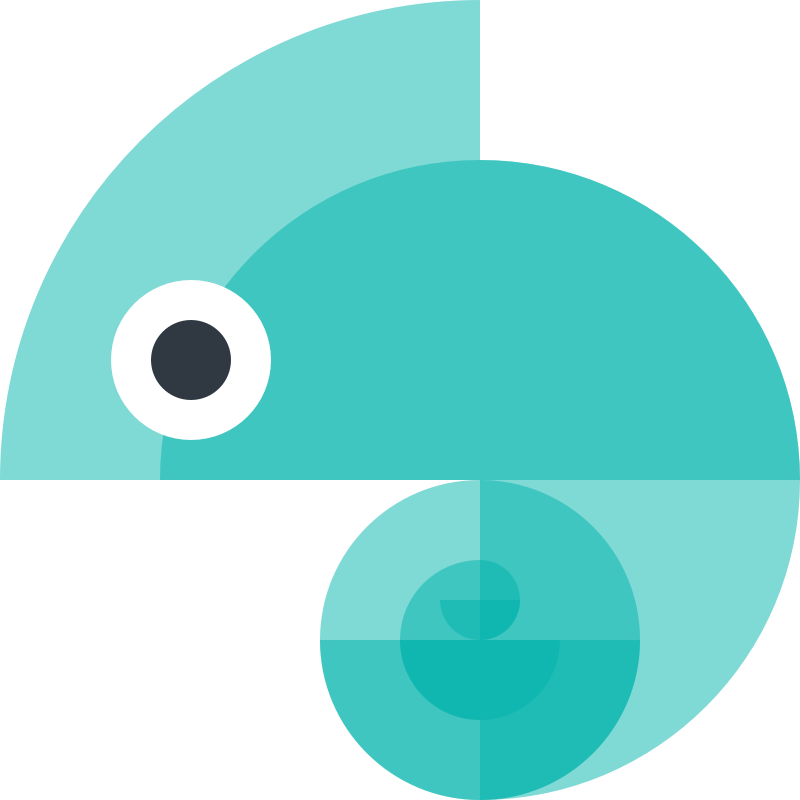Tokens
These utilities have to do with processing/formatting tokens.
flattenTokens Deprecated
Deprecated in favor of
convertTokenData, see below.
Flatten dictionary tokens object to an array of flattened tokens.
import StyleDictionary from 'style-dictionary';import { flattenTokens } from 'style-dictionary/utils';
const sd = new StyleDictionary({ tokens: { colors: { black: { value: '#000', type: 'color', name: 'colors-black', }, }, spacing: { 2: { value: '2px', type: 'dimension', name: 'spacing-2', }, }, border: { value: 'solid {spacing.2} {colors.black}', name: 'border', }, },});await sd.hasInitialized;
const flat = flattenTokens(sd.tokens);/** * [ * { key: '{colors.black}', value: '#000', type: 'color', name: 'colors-black' }, * { key: '{spacing.2}', value: '2px', type: 'dimension', name: 'spacing-2' }, * { key: '{border}', value: 'solid {spacing.2} {colors.black}', name: 'border' } * ] */The key is added so that it is easy to transform the flattened array back to a nested object if needed later, by using the convertTokenData utility.
convertTokenData
Convert tokens from one data structure to another.
Available data structures:
Array(available asallTokensondictionary) -> easy to iterate e.g. for outputting flat formatsObject(available astokensondictionary) -> similar to JSON input format e.g. DTCG format, useful for outputting nested / deep formats such as JSONMap(available astokenMapondictionary) -> easy to iterate & access, optimal for token processing and will be used internally in Style Dictionary in the future
All 3 structures can be converted to one another
| Param | Type | Description |
|---|---|---|
tokens | Tokens | Token[] | TokenMap | The input tokens data as either Object, Array or Map. |
options | Object | Options object, with multiple properties. |
options.usesDtcg | boolean | Whether the input data uses DTCG syntax, false by default. |
options.output | 'object' | 'array' | 'map' | Output data format |
We are currently considering making the Map structure the de-facto standard in a future v6, making the Object/Array versions available only through this utility. This is to optimize the library’s base functionality.
This utility auto-detects the input data type and allows you to specify the desired output data type.
You can optionally pass usesDtcg flag as well if you use DTCG format, this is necessary for converting from Object to Map/Array, since we need to know whether to use the $value or value to identify tokens in the Object.
import StyleDictionary from 'style-dictionary';import { convertTokenData } from 'style-dictionary/utils';
const sd = new StyleDictionary({ tokens: { colors: { black: { value: '#000', type: 'color', name: 'colors-black', }, }, spacing: { 2: { value: '2px', type: 'dimension', name: 'spacing-2', }, }, border: { value: 'solid {spacing.2} {colors.black}', name: 'border', }, },});await sd.hasInitialized;
const flatArray = convertTokenData(sd.tokens, { output: 'array' });/** * [ * { key: '{colors.black}', value: '#000', type: 'color', name: 'colors-black' }, * { key: '{spacing.2}', value: '2px', type: 'dimension', name: 'spacing-2' }, * { key: '{border}', value: 'solid {spacing.2} {colors.black}', name: 'border' } * ] */
/** * Using the flatArray as input here is cheaper than using sd.tokens, since in order for * it to convert a tokens Object to a Map, it would first flatten it to an Array. * * However, you definitely CAN use the sd.tokens as input as well */const map = convertTokenData(flatArray, { output: 'map' });/** * Map(3): { * '{colors.black}' => { value: '#000', type: 'color', name: 'colors-black' }, * '{spacing.2}' => { value: '2px', type: 'dimension', name: 'spacing-2' }, * '{border}' => { value: 'solid {spacing.2} {colors.black}', name: 'border' } * } */const borderToken = map.get('{border}'); // easy to access a token since it's keyed
/** * Same as above, you could use `sd.tokens` or `map` as inputs as well * `sd.tokens` is cheapest since it's already an object and just returns it, no conversion happens * `array` is just slightly cheaper than map since map needs to call .values() Iterator to iterate */const object = convertTokenData(flatArray, { output: 'object' });/** * Same as original tokens input, we basically went full circle */stripMeta
Allows you to strip meta data from design tokens, useful if you want to output clean nested formats.
You can define which meta properties to strip or which properties to keep (allowlist / blocklist), in the second options parameter.
This utility is also used in the 'json' format.
import StyleDictionary from 'style-dictionary';import { stripMeta } from 'style-dictionary/utils';
const sd = new StyleDictionary({ tokens: { colors: { black: { value: '#000', type: 'color', name: 'colors-black', attributes: { foo: 'bar' }, path: ['colors', 'black'], }, }, spacing: { 2: { value: '2px', type: 'dimension', name: 'spacing-2', attributes: { foo: 'bar' }, path: ['spacing', '2'], }, }, border: { value: 'solid {spacing.2} {colors.black}', name: 'border', attributes: { foo: 'bar' }, path: ['border'], }, },});
const stripped = stripMeta(sd, { keep: ['value'] });/** * { * colors: { * black: { * value: '#000', * }, * }, * spacing: { * 2: { * value: '2px', * }, * }, * border: { * value: 'solid {spacing.2} {colors.black}', * }, * } */